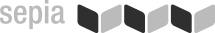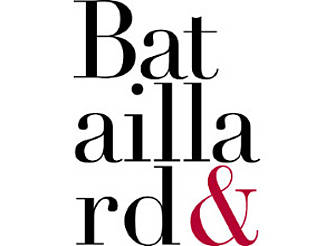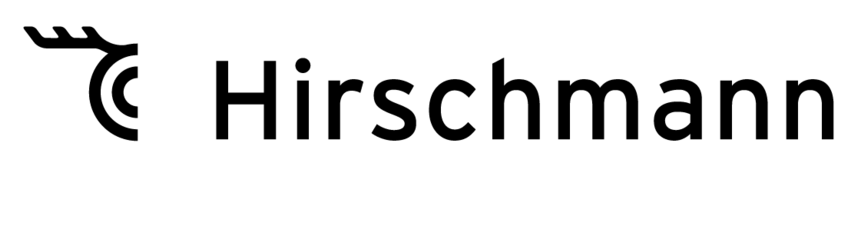Alterra: the best PIM system for Shopware 6 – synchronized product data for your web shop
Alterra::PIM is the right PIM system for your Shopware 6 environment. If you don’t want to make the same job two times when it comes to product data maintenance, Alterra::PIM is the right choice. Using Alterra::PIM is already worthwhile if you run one shopware instance and sell products in several regions with different languages. The benefits become even greater if you use the multi-shop or multi-channel features of Shopware 6. Alterra can also be used as a bridge between your ERP system and Shopware 6 for real-time transfer of inventory and price data. Alterra::PIM is highly flexible and also takes into account product variants and so-called “custom fields” in Shopware 6.
Alterra::PIM – the PIM-System for Shopware 6
Benefits of running Shopware 6 with Alterra::PIM
Increase productivity
You can avoid redundancies (i.e. multiple data maintenance) by implementing central data maintenance. In many companies, identical product data is maintained simultaneously in several systems. By reducing this efforts to the maintenance of one central system, you can massively increase your productivity.
Increase flexibility
Alterra::PIM for Shopware 6 adapts easily to your specific needs and can also fill other data sinks smoothly. By moving the data acquisition and maintenance processes to the PIM system with simple synchronization to Shopware 6, you remain extremely flexible.
Enable migration to Shopware 6
If you plan to switch from another shop system – such as Magento – to Shopware 6, you can permanently cache the required data in Alterra::PIM in a neutral way, also for future migrations.f
Powerful synchronization
Compared to manual data maintenance, automated data transfer avoids loss of information. There are no limits to the volume of data that can be transmitted for your product information.
Synchronization from PIM to Shopware 6
Video: Alterra::PIM Shopware6 API
In general, Alterra::PIM allows you to create any fields and field types given in the source and target systems. This ensures 100% compatibility even with a Shopware 6 installation that has been customized to match your company’s individual needs. The transfer between the systems can occur time-controlled per batch or initiated via “live triggers” immediately at the change (status change / release) of a data record. From the standard system, these areas can be synchronized by automatic or manual mapping of entries:
- Synchronization of sales channels from PIM to Shopware 6
- Synchronization of categories and sub-categories from PIM to Shopware 6
- Transfer of product master data (product model) from PIM to Shopware 6
- Filtering before synchronizing data:
- Category
- Family
- Publication date
- Article numbers
- Language
- Currency
- Inventory
- Price groups, conditions
- Completeness of data etc.
- Synchronization of variants (variants with several levels e.g. color and size)
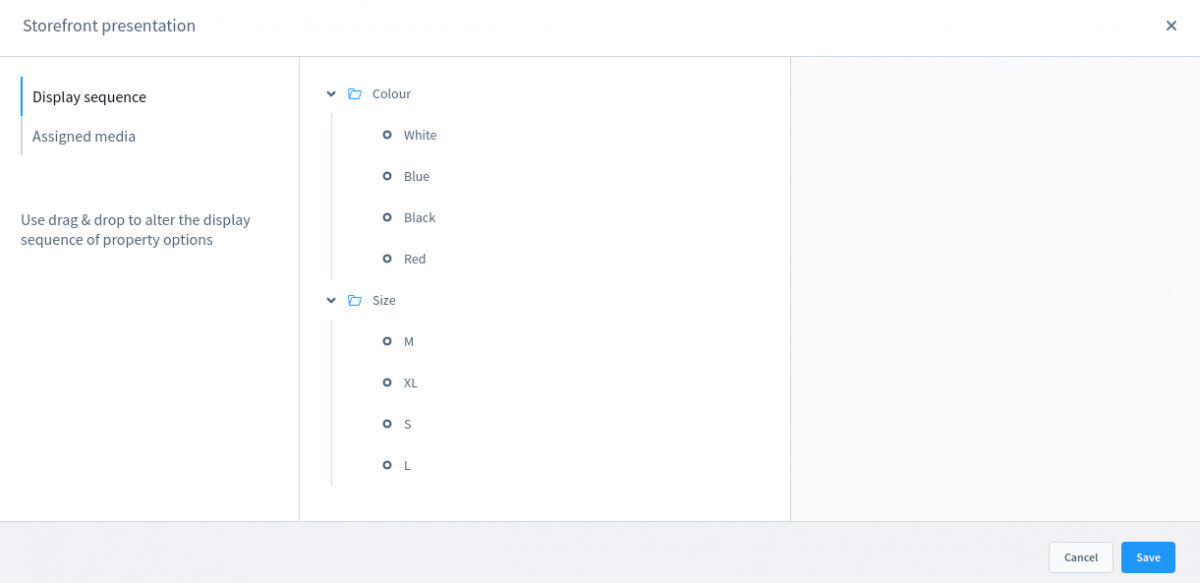
Shopware 6: Variants based on sizes and colors
- Synchronize product images and documents from Alterra::DAM to Shopware 6
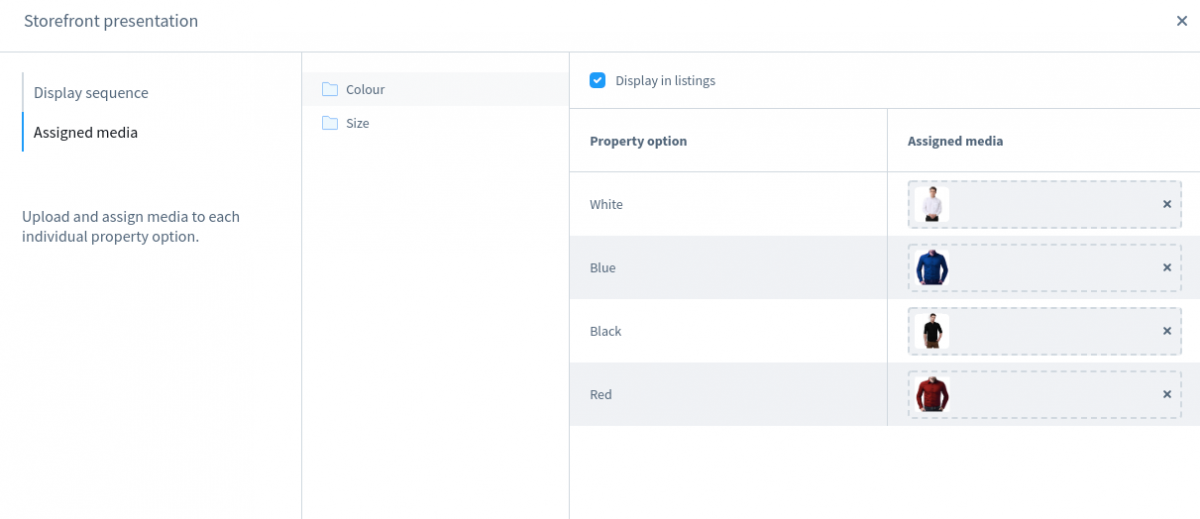
Shopware 6: Variants based on sizes and colors with images
- Synchronization of product descriptions and multilingual content from PIM to Shopware 6
- Synchronizing manufacturer specifications from PIM to Shopware 6
- Transfer of “custom attributes or fields” from PIM to Shopware 6
- Synchronizing options from PIM to Shopware 6
- Synchronizing tags from PIM to Shopware 6
- Synchronization of prices and inventories from PIM to Shopware 6
Synchronizing means to perform CRUD operations
Alterra::PIM supports via its REST API all functions necessary for error-free and fast synchronization to Shopware 6. The most important keyword here is CRUD (= create, read, update, delete): just like updates and deletions, newly generated data must be transferred to the other system as quickly and error-free as possible.
Create, Read, Update, Delete
Create: Create new products in PIM and create new products in Shopware 6 Read: Read products from Alterra::PIM and write to Shopware 6. Read: Read products from Shopware 6 and write them to Alterra::PIM or create new products in Alterra (e.g. for migration). Update: Update products in PIM and then update them in Shopware 6. Delete: Deactivate/delete products in PIM and then deactivate/delete them in Shopware 6. Link: Link products in PIM to a different context and also change the context in Shopware 6 (channel, product group, multishop, other Shopware instance)
Synchronization via “Universal Data Connector”
In detail, the transfer of data between Alterra and Shopware 6 is realized via the “Universal Data Connector” (UDC) module. The module can be used to set up, start and monitor synchronization. Using the UDC is intuitive for experienced users. The setup of the synchronization is a 3-step process: The first step is to select Alterra::PIM as the data source; then, as a second step, you select your Shopware 6 system as the target system or data sink. As a third and final step, you define the mapping between the Alterra::PIM data fields and the corresponding fields in Shopware 6. The synchronization can be run at any interval and also as real-time synchronization of the systems.
Data source
Setting up Alterra::PIM as a data source for synchronization is quite simple because Alterra’s REST API fully supports all the CRUD operations (see above) required. In practice, this means that in the Universal Data Connector (UDC), the Alterra PIM system can be made available as a data source with just a few clicks.
Data sink
Setting up Shopware 6 as a data sink for synchronization is simplified by the fact that the Universal Data Connector (UDC) provided by Sepia includes a ready-to-use profile for connecting to Shopware 6. Only the server name and the security token for the secure connection with the Shopware 6 REST API must be specified. The data fields relevant for the data import are then displayed.
Mapping
Now that both the data source and the target system have been identified, the mapping between source fields and target fields must be performed. The UDC supports you by allowing you to run a simulation for each configuration entry. This means that you can see how the configuration will affect the data status in the systems. Once you have successfully created a mapping, it can be saved as a template and later reused. Sepia delivers the UDC with several useful templates which can be used as templates for a mapping configuration.
Injection of data from ERP
Companies often have to transfer not only static product information but also rapidly changing transaction data (logistics data, warehouse information, customer data, prices) to shop systems. These can be added to the product data via the UDC using Site Injection, or supplemented with this data and then passed on to the shop. Via the UDC, various ERP systems can be integrated by standard including the following (to name just a few):
- SAP ERP
- Microsoft Dynamics 365
- Infor LN
- Sage - Bäurer
- proALPHA
- abas Software
- Asseco and many more…
Synchronization from PIM to webshop with injection of data from ERP
Data from electronic catalogs such as BMECat
Besides the insertion of data from the company’s ERP, information from other data pools can improve your shop data records. Via the BMECat-Connect you can easily inject BMECat catalog data into the process. BMECat is a widely used standard for the exchange of product information. See also the Sepia BMECatConverter.
**Important Note: Universal Data Connector (UDC) also has an interface to Amazon Market Place (Amazon MWS).
Speed is the key
The synchronization between Alterra::PIM and Shopware 6 is characterized by its extremely good performance. On the side of Alterra::PIM, the data is accessed almost in real time using Lucene (Elastic Stack) – including filtering. The synchronization also runs at a remarkable speed. Depending on the connection of the systems and the performance of your Shopware 6 installation, you can expect a turnover of 10,000 products per minute for new product installations. A database of 100,000 products can be synchronized in less than 10 seconds via batch synchronization, depending on the number of changes.
Conclusion
If you consider the productivity gains, error reduction, sales potential and positive effects on the working climate against the quite manageable costs for the integration of a PIM system, there is only one conclusion to be drawn: Companies that want to successfully operate their eCommerce with Shopware are absolutely advised to consider the use of a PIM system. Alterra::PIM is certainly the first choice here due to its comprehensive integration with Shopware 6.
More about Alterra Product Information Management
Contact
Sepia GmbH & Co. KG
Ernst-Gnoss-Strasse 22
D-40219 Düsseldorf - Germany
Phone: +49 211 51 419 75
Phone alternative: +49 211 74 958 712 0
E-Mail: info@sepia.de
Looking for consultation or a web demo?
Get it here.