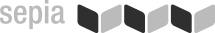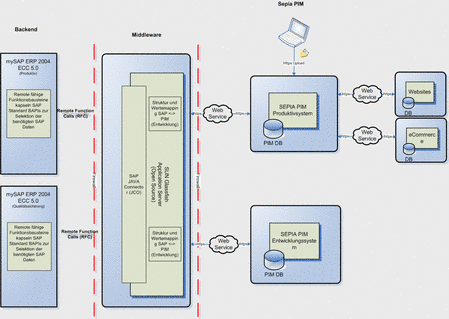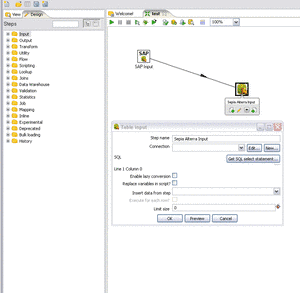Sepia Alterra PIM and SAP

The combination of all product-related information allows a comprehensive view on product data and offers options for efficient editing. One of the prerequisites for this is the integration of PIM and ERP – for larger companies the latter often means: SAP.
The benefit of integrating PIM and ERP is that relevant information does not have to be maintained redundantly or elaborately synchronized. The integration of Sepia Alterra and SAP can be implemented using 3 different options:
Option 1: Data exchange via web services
Implementation is made seamlessly via web services. The systems may be located in different networks and perform the exchange of data across firewalls.
Technically, the integration via web services is implemented on both systems. On the SAP system, master data are made available via web service and offered to the Alterra system via a JAVA application server. Alterra selectively picks the data via defined web client calls. The benefits of this service-oriented interface:
- Data can be selectively replaced.
- Data can be validated before the transfer to PIM.
- Data records can be converted before transfer.
- Data fields can be mapped before the transfer.
Please click the image to enlarge.
Chart: Integration of Sepia Alterra PIM in SAP using SOAP.
The above chart is a schematic view of the integration of SAP ERP and Sepia Alterra using SOAP (Simple Object Access Protocol), RFCs (Remote Function Calls) and remote-enabled SAP Function Modules (Z modules).
The processing of the product data is performed by priority:
- Entering the master data, price information: SAP
- Entering marketing and sales-related data: Sepia Alterra PIM
- Output to distribution channels: from sepia Alterra PIM.
Integration effort for this option: medium.
Option 2: Data exchange via ETL (ETL = Extract Transform Load)
With this option, SAP is connected to Alterra via an ETL module. This module allows the creation of field mappings for the connection between the SAP master data and the master data kept in Alterra; transfers can be run based on a defined time schedule. The ETL module provides easy access to a wide variety of data sources. It combines data from multiple data sources with sometimes different structures in the Alterra PIM target database. This is supported by a sophisticated user interface that allows to easily create even complex field-mapping definitions.
Please click the image to enlarge.
Chart: Integration of SAP and Alterra using ETL
Access to SAP master data via SAP plug-in for ETL
The SAP plug-in serves as an SAP interface that allows for a quick connection of the ETL module to existing SAP landscapes. The SAP Connector offers convenient and fast access to all SAP databases. The tool provides powerful search tools for all relevant information, taking into account the SAP authorization concept.
Mit dem SAP-Plugin für ETL steht Ihnen ein professionelles und benutzerfreundliches Tool zur umfangreichen Nutzung Ihrer SAP-Daten zur Verfügung.
With the SAP plug-in for ETL you get a professional and user-friendly tool for an extensive use of your SAP data.
The benefits of the ETL-based interface:
- Simple modelling of the interface through GUI support.
- Easy set-up of timed transfers through integrated task management.
- The transformation of the data before transfer to PIM can be defined via a comfortable user interface.
Integration effort for this option: medium.
Option 3: Data exchange with SAP IDoc
With this option, SAP is connected to Alterra via the Seeburger IDoc Converter. With the help of this converter software, SAP IDocs can be read, converted, mapped and transferred to the Alterra master data record. The transmission is time-controlled.
Chart – SAP - IDoc - Alterra
Optionally, the "repatriation" of data sets can be done directly from Sepia Alterra via IDoc. The generation and transmission of IDocs runs over the SAP Java Connector – see the above chart.
Option 4: Direct access to SAP material master
For the export of master data from SAP, in particular the material master, saving to Excel can be quite helpful. Note that (for SAP R3) a limit of 65 kilobytes per data record must not be exceeded.
To export the master data the following native SAP tools can be used:
- QuickViewer
- Query
These tools also allow a bi-directional data transfer to and from SAP. The data for the material master are stored in the following SAP tables:
General Material Data (MARA)
Core Master Material Short Texts (MAKT)
Plant Data for Material (MARC)
Material Valuation (MBEW)
Storage Location Data for Material (MARD)
Units of Measure for Material (MARM)
Sales Data for Material (MVKE)
Forecast Parameters (MPOP)
Planning Data (MPGD_MASS)
Tax Classification for Material (MLAN)
Material Data per Warehouse Number (MLGN)
Material Data per Storage Type (MLGT)
Integration effort for this option: high.
Contact
Sepia GmbH & Co. KG
Ernst-Gnoss-Strasse 22
D-40219 Düsseldorf - Germany
Phone: +49 211 51 419 75
Phone alternative: +49 211 74 958 712 0
E-Mail: info@sepia.de
Looking for consultation or a web demo?
Get it here.