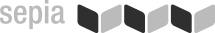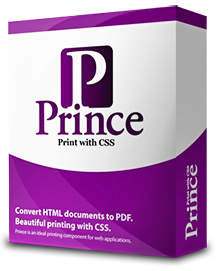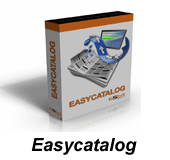Alterra Web2Print - Web-Based Print Masters in Premier Quality
![]() Screencast about Alterra Web2Print
Screencast about Alterra Web2Print

Sepia Web2Print automatically creates ready-to-print PDFs on a server system. You define and record layout templates on the server system. Based on these templates, the system automatically generates PDF files. This method is ideally suited for the automatic creation of sophisticated technical data sheets or structured glossy product brochures. Sepia Web2Print, you can:
- create layout templates and save them to a Sepia PIM server.
- connect templates with the attributes of your products.
- automatically generate ready-to-print PDF files – even on the fly.
- save up to 99% of the time required to create product data sheets.
Web2Print – your benefits at a glance
- Cost-effective production of documents with customizable content.
- Individual design options to reflect an existing corporate design.
- Easy to use without any prior knowledge or training.
- Web-based working via a web browser.
- Authentic print preview.
- Significantly shorter production times.
- Timely production guaranteed by printing "on demand" from digital sources.
- Integration into Standard PIM systems as a module.
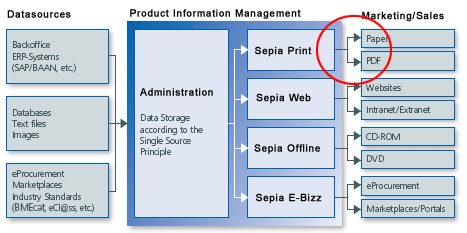
Schematic diagram: Where does Web-to-Print come in?
Technologies
Sepia Web2Print is offered based on one the following basic technologies:
- PDFreactor
- Indesign Server by Adobe
- PRINCE XML
- FO:PDF (Java, OpenSource)
- pdflib (PHP, OpenSource)
Sepia Web2Print operates as a module
Sepia "Web2Print" is installed as a module in Alterra PIM – usually in combination with a separately offered workflow module.
The document creation process with Web2Print is as follows:
1. Creation of template(s) by graphic artist in Adobe Indesign.
2. Save templates to Alterra PIM.
3. Capture or import output data on/to Alterra PIM.
4. Run a user-defined automated workflow in the Alterra PIM Workflow Module including the following steps:
- Compile the data for printing.
- Select products for printing.
- Assign templates (if not pre-defined).
- Create Indesign documents.
- Perform correction run (workflow-controlled).
- Forward documents to printing.
Which feature is found in which module?
Template management (with wildcard recognition for importing templates.
Module: Web2Print:Indesign
Wildcard management / editor for wildcard modifications
Module: Web2Print:Indesign
Manual and automated population with content
Modul: Alterra PIM:Basis
Correction management / preflight
Module: Alterra PIM:Workflow Management Language management
Module: Alterra PIM: Basic functions
Rights / group management
Module: Alterra PIM: Basic functions
Order processing / shop
Module: Alterra PIM:eCommerce
Export PDF and job info (SOAP interface)
Module: Web2Print and Alterra PIM:Basic Functions
Whitepaper
Prince: PDF aus HTML
Generiert druckfähige PDF Dateien aus HTML. Die Ausgabe wird dabei per CSS gesteuert. Es wird eine freie Lizenz für den nicht-kommerziellen Einsatz von Prince angeboten. Diese Lizenz fügt eine kleines Logo zur ersten Seite der generierten PDF Dateien hinzu. Für die kommerzielle Nutzung können Sie eine rabattierte Sepia Lizenz der Software erwerben.
PDFReactor: HTML+CSS=>PDF
Generates printable PDF files from HTML. The output is controlled by CSS. A trial version of PDFreactor is offered. For commercial use, you can purchase a discounted Sepia license of this software.
Contact
Sepia GmbH & Co. KG
Ernst-Gnoss-Strasse 22
D-40219 Düsseldorf - Germany
Phone: +49 211 51 419 75
Phone alternative: +49 211 74 958 712 0
E-Mail: info@sepia.de
Looking for consultation or a web demo?
Get it here.