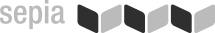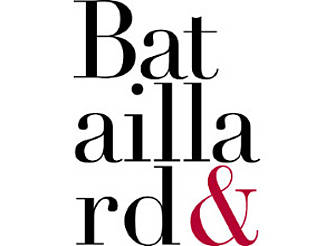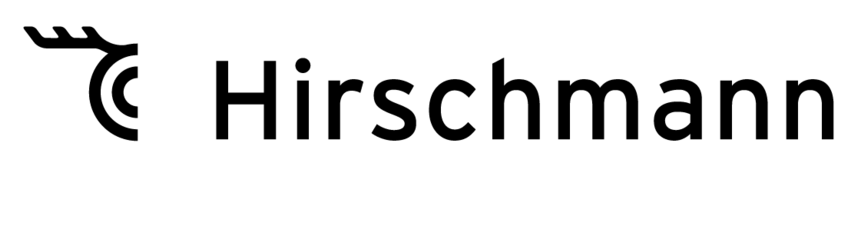Product Information Management and Variant Configuration
Product Information Management for Product Variants
The general consumer trend is that manufacturers are required to offer many variants of the same product (variant products) to meet the increasingly diverse needs and desires of their customers. Variant Configuration supports collecting, advertising, ordering and manufacturing complex products that are specifically tailored to customers' needs. Through the use of Variant Configuration product marketing and order entry can be optimized such that – by selecting predefined parameters – a product can be adapted to quickly suit the needs and wishes of the customer within the limits of an existing framework. As a result, customers can define what their product will look like in the end. For example, when purchasing an office chair they can contribute their own wishes and optimally configure the chair according to their needs. In addition to this positive effect for the customer, the Variant Configurator supports the optimization of the "Information Supply Chain" within the company – from sales and eCommerce to purchasing down to production and design.
Positive effects for customers and manufacturers through Variant Configuration
- Complex products can be configured on customer's request.
- Just-in-time assembly upon customer request is possible.
- Improvement of the "Information Supply Chain" within the company.
- Control of costs for purchasing and manufacturing.
- Expert knowledge can be multiplied.
- Use of Variant Configuration in marketing via Product Information Management.
- Use of Variant Configuration in eCommerce.
Variant Configuration – example: "Office Chair"
At this point, we would like to explain the concept of Variant Configuration under Alterra using the typical example of an office chair.

Setting up the Variant Configuration is a step-by-step process.
1. Creation of a class with attributes
Class: office chair
Attribute (property): lining
Selection values: leather, fabric
Attribute: color
Selection values: black, brown, red, yellow, blue, green
Attribute: frame
Selection values: blasted aluminum, coated aluminum silver, coated aluminum black
Attribute: casters
Selection values: yes, no
Attribute: caster type
Selection values: hard, soft
If the attributes should subsequently also be used for the pricing of a variant, it is also possible to set surcharges or discounts per attribute at this point.
With the above example, the simplest case of Variant Configuration has been illustrated: a master product with freely configurable properties. However, this case is rather rare in reality. Normally, there are relationships between the properties of a product, such as restrictions on the combination of the properties.
2. Creation of conditions (constraints)
To define relationships between properties, Alterra offers a Relationship Management feature. Here, you can define conditions for the selection of product properties. For our "Office Chair" example, there is the restriction that the leather lining can only be produced in the colors brown and black. In addition, the customer can choose casters – if they do, there is a choice between hard casters for soft floors or soft casters for hard floors.
In the syntax of the Relationship Manager this looks as follows:
Material:
IF office chair:material:leather THEN office chair:color:brown
IF office chair:material:leather THEN office chair:color:black
Casters:
IF office chair:casters:yes THEN office chair:caster type:hard
IF office chair:casters:yes THEN office chair:caster type:soft
3. Creation of Product Master based on the class "Office Chair"
We need a basic product or a "Product Master" to serve as the basis for the later configuration of variants. The Product Master should allow to derive the desired variants later on. In practice, it works like this:
Create a master record of the type "Product Master". The record is given, for example, the name "Premium Executive Chair". This record can now be assigned the class "Office Chair". As a result, the Product Master is automatically given 5 attributes:
- material lining
- color lining
- frame
- casters with/without
- casters type
Now, the sets of constraints with the relations pertaining to a product class are assigned to the master. In our example, we can use the constraints from Step 2 (Creation of conditions) at this point. So, we select the appropriate configuration profile for our product master "Premium Executive Chair". Then, the Product Master set-up is complete and can be used to derive variations from it.
4. Opening the Variant Configurator
The Variant Configurator can be activated from the context of the now existing Product Master. The Variant Configurator is the user interface for the user (sales staff, customers and others) who creates the desired variant. In practice, the user will see different Product Masters. In our example, this could be "Executive Chair Premium", "Office Chair Standard", etc. From these Product Masters, the user selects the desired version and activates the "Variant Configuration" mask from here. After that, selection mask for the configuration of the variant opens for the user.
5. Creation of a variant by selection of the desired product properties
The employee now selects the properies desired by the customer. In our example, this could be:
- Material: leather [x] fabric [ ]
- Color: brown [ ] black [x] (the colors available for fabric are excluded: green, red, blue, grey)
- Armrests: yes [x] no [ ]
- Frame: aluminium blasted [ ] aluminium coated silver [x] aluminium coated black [ ]
- Casters: yes [x] no [ ]
- Caster type: hard [ ] soft [x]
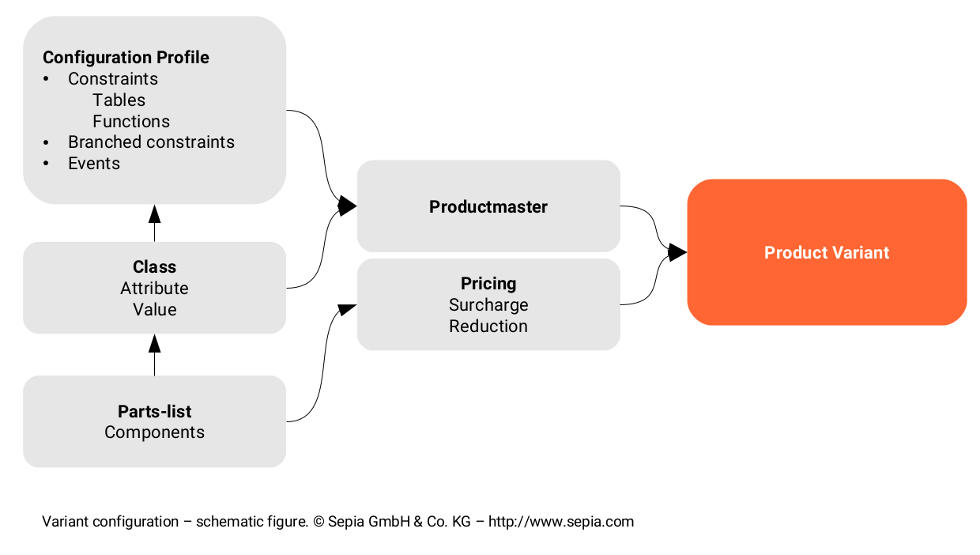
6. Variant Configuration in webshops, on websites or in a call center
The Variant Configurator can also be used as a Web module in call center applications, on websites or in web shops. Technically, the Variant Configurator is relatively easy to integrate – for example, as a plug-in for shop systems (e.g., Magento, Shopware, Oxyd), content management systems (e.g., Drupal, Typo3, WordPress, Magnolia) or Intranet pages (e.g., SharePoint).
7. Creation of Standard Variant Products
For certain purposes, such as creating product catalogs, both electronic or printed, that should provide a comprehensive view of the product range, it is recommended to show different versions of a product. Usually, there are certain variants that are often requested by customers. These variants should be created once and provided as "ready-made" products that can be called up whenever requested instead of generating them over and over again via the Variant Configurator. This means that it is possible to provide individual variants for repeated use. For Alterra, it means that these variants can be used along with other products that do not come from the Variant Configurator.
Generation of variants in batch mode:
For relatively simple Variant Products, it is possible to automatically create all possible variations using a batch process. However, this method has its limits where the number of attributes and their combinations result in an exponential growth in the number of possible variants.
In these cases, it is required that the system is limited to generating certain, important variants.
More possibilities of Variant Configuration
Entering bills of material per attribute
If the Variant Configurator should not only be used to create a product variant for marketing materials or to trigger an order, but also to initialize a production process attributes can be assigned bills of material (BOMs). This BOMs include all components that are potentially required for producing a Variant Product –hence the term "Super BOM".
Creation of an Order BOM
After a user has created a variant, the corresponding Order BOM can be directly issued and used as a production order.
Variant Configurator: Export in OFML®
In terms of office equipment product data may be exported in the format of OFML ® (office furniture modeling language). This format contains configuration information, product descriptions, and commercial information for planning and quotation creation in interior design projects.
Compatibility with ERP-Systems
Import of dependencies from SAP VC
Variant Configuration in Alterra is largely compatible with SAP VC. If it is necessary to configure a product in Alterra or a connected web shop, the relations maintained in SAP VC (Variant Configuration) can be transferred, transformed, and used as a configuration profile for a Product Master in Alterra.
Other leading ERP systems
Alterra Varianten Configurator is among others compatible with:
- Microsoft Dynamics AX (Axapta Product Builder)
- Microsoft Dynamics NAV (Navision)
- Infor (Product Configuration Management)
Configurator-Software for Hydraulic Components
Product-Configurator with 3D-Model, generated SLU, CAD-Data and Order-Request.
3D-Configurator for Furniture
Example: dining table. Design, width, depth, material and chairs are configurable. Dynamic price calculation.