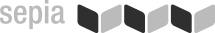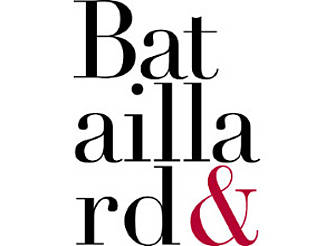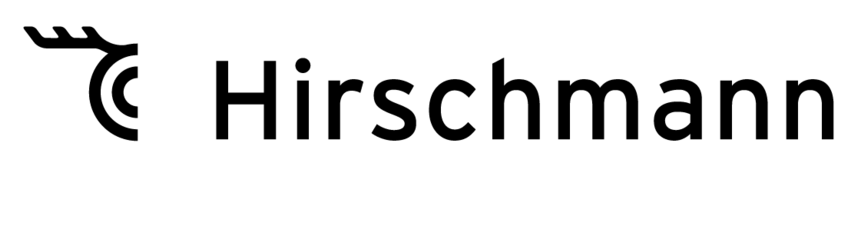Web Catalog and Shop System for Alterra PIM
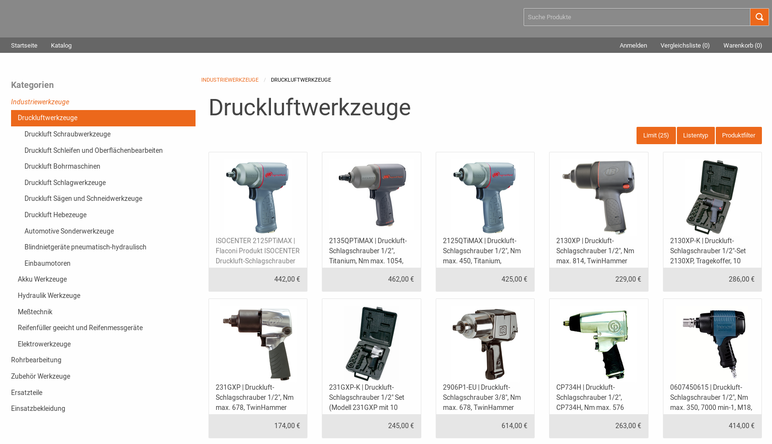
Product data maintained via Alterra PIM can be published automatically using the Web Catalog and Shop System modules. The website and webshop can include different profiles and provide customer-specific product data according to different customer groups. The combination of Alterra PIM and the Web Catalog / Shop System module combines the advantages of a professional data storage and a state-of-the-art eCommerce platform.
General Functions
- Multilingualism
- Multi-currency capability
- Own currency table
- Input of individual exchange rates
- Multi-currency capability, pricing in different currencies possible
- Assignment of password rules
- E-Mails during the whole ordering process
- Maintenance of product data and webpage contents
- Interface to ERP
- Users and user roles (with category and function-based permissions)
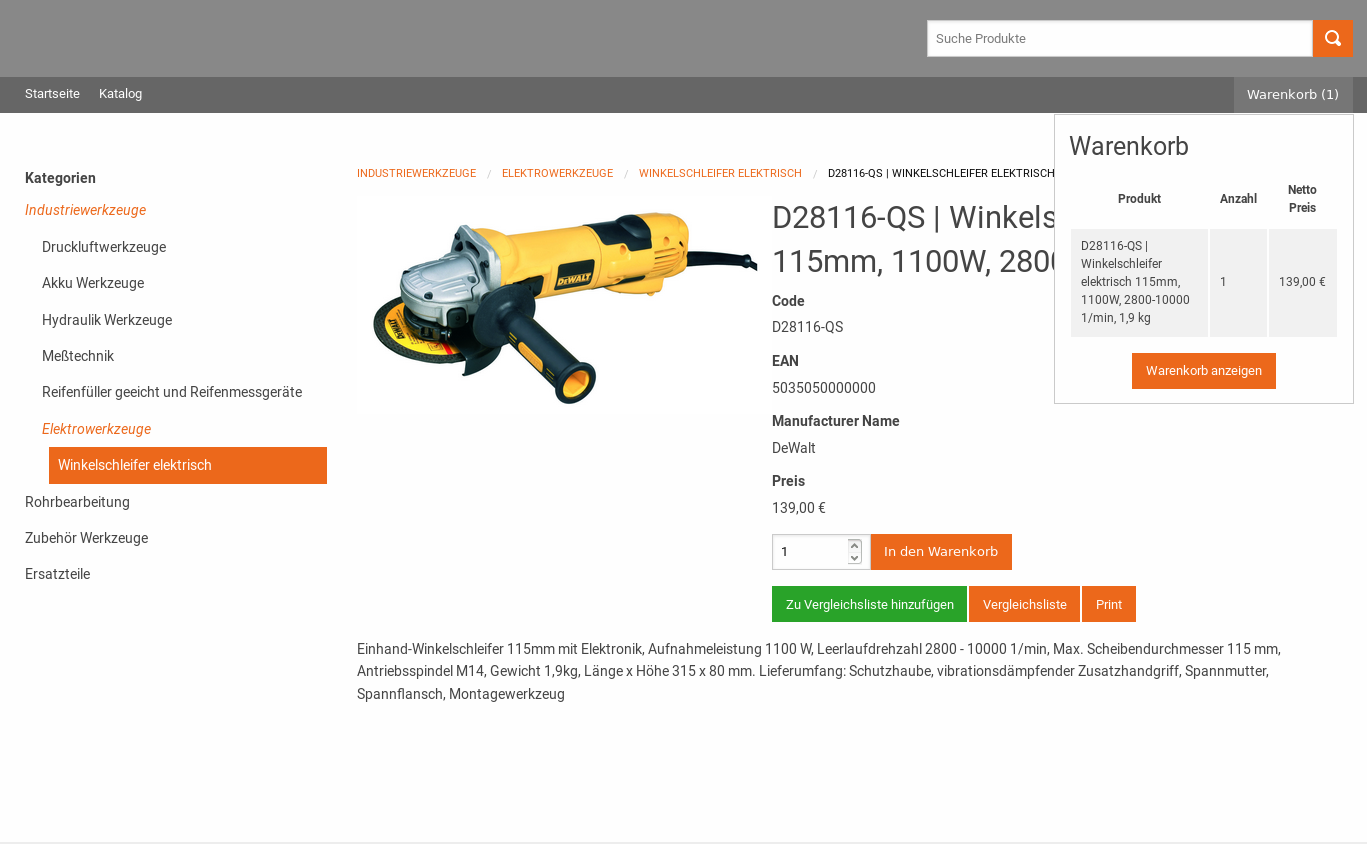
Customer account
- Status of current orders
- Messages as a list and via e-mail
- Order status as a list and via e-mail
- Financial statistics by customer
- Order list, order history for custom buyer
- Edit billing and shipping addresses
- Newsletter preferences
- Wish list
- Cost allocation
- Change password / login data
- Delivery assignment
- Open standard orders / individual product lists
- Personal list
- Create quick order
- Call-back feature
- Sign up for newsletter
- Get in touch
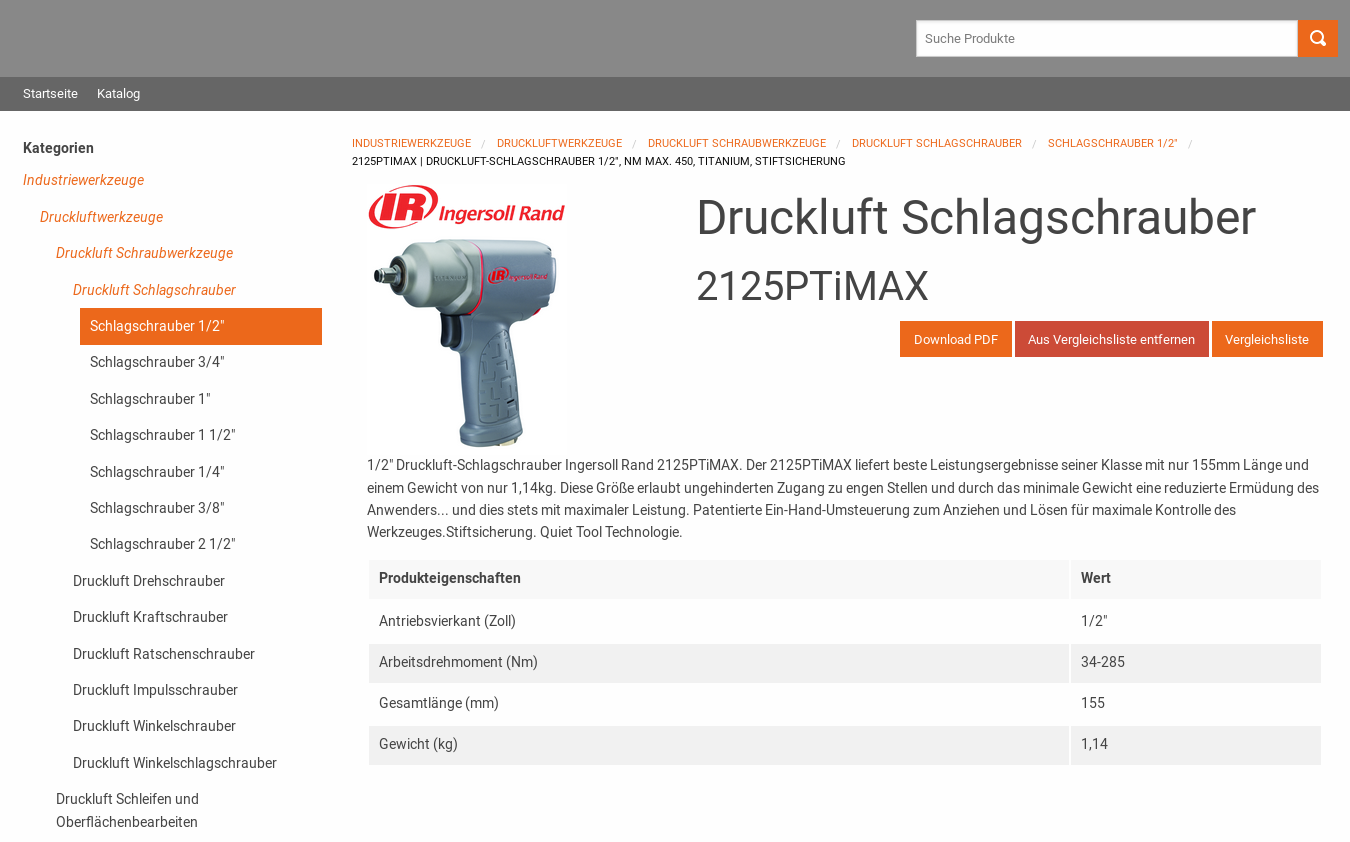
Pricing
- Rebates and bulk prices
- Individual prices by customer
Search functions
- Search across several catalogs, search in one catalog
- Search item short description
- Search item short description, texts and manufacturers
- Search for numbers
- Search for categories
- Search for “A to Z”
- Search by keyword
- Hierarchical search
- Combine several search terms
- Search by properties/attributes
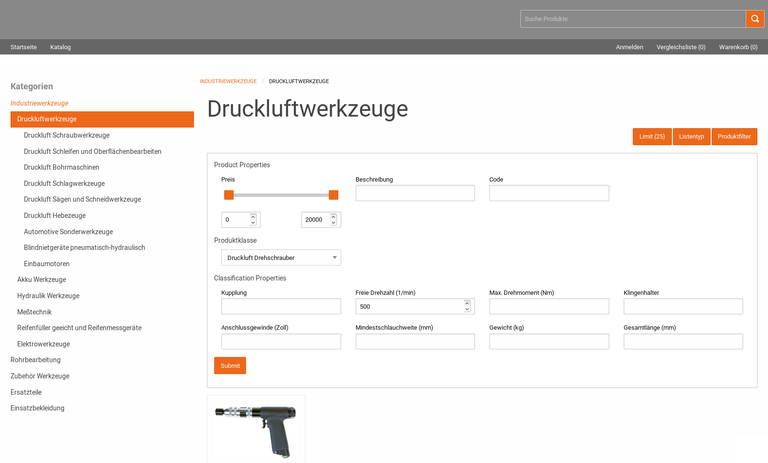
Catalog management
- Variant representation at item level
- Detail text representation
- Preparation of customer-specific web catalogs
- Creation of category texts
- Creation of new catalogs
- Individual conditions with surcharges per customer
- n attachments per article
- Individual rebates on catalog and category level
- Compare articles

Ordering
- Shopping basket
- Search sales partners
- Search across several catalogs, search in one catalog
- Search item short descriptions
- Search item short description, texts and manufacturers
- Search for numbers
- Search for categories
- Search for “A to Z”
- Search by keyword
- Hierarchical search
- Combine several search terms
- Presentation of the category path
- Acquisition / transfer of products from supplier catalogs
- Acquisition / transfer of free text items
- Quick entry of products
- Acquisition / transfer of products from the archive
- Acquisition of products from favorites lists
- Simultaneously modify multiple items (such as suppliers, delivery date, cost center)
- Grouping of the shopping cart content (e.g., by delivery date)
- Update shopping cart quantities
- Delete shopping cart items
- Possibility of article detail view
- Optional presentation of budgets, individual order limits, available budget
- Possibility to store comments and attachments per item
- Comparison of multiple articles
- Order, dealer purchase requisitions
- Change order header
- Edit (modify, copy, delete) items
- Change quantities
- Execute order
- Execute price requests
- Sorting the shopping cart by item, delivery date, cost center, type, cost address
- List view of shopping cart and orders
- Filter by status of orders or requests
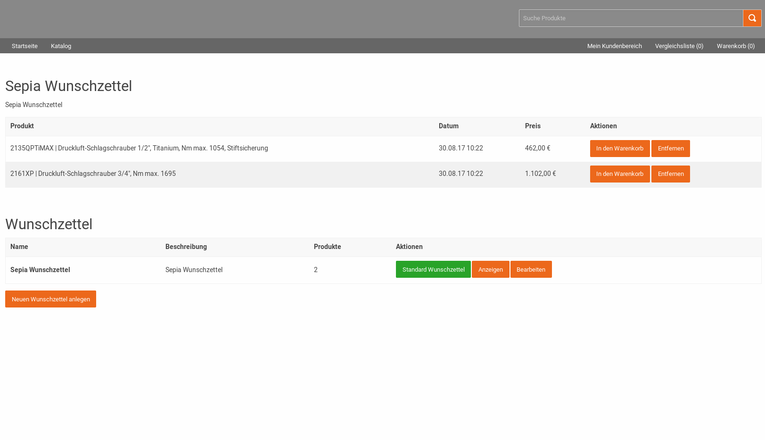
Orders
- Dialog-controlled order fulfillment process
- Recording of all activities via archiving system
- The ordering process is divided into the following steps:
- Order status: Conditional (special case: user via budget approval by superiors)
- Order status: New
- Order status: In process (at dealer)
- Order status: Dispatched (shipped by the seller)
- Order status: Received (e.g., partial delivery)
- Order status: Delivery overdue
- Status reports for dunning/clearing
- Comments per position on customer and supplier side
- “Cancel order” possible
- “Decline order” possible
- Online clearing process (change of quantity, price, delivery date between customer and dealer/supplier)
- Processing of partial deliveries (underdelivery / overdelivery)
- Indication of the current status of order processing
- Search for current processes
- Output of all process steps of order processing
- At transfer to purchase requisition, the shopping cart is checked for individual order limits, user budget, cost center budget, and cost type budget
- In the shopping cart: Indication of individual limit, user budget, available user budget
- Allocation of internal order number per order
- Allocation of delivery address on item level
- Delivery date specification
- Cost center assignment on item level
- Allocation of internal and external comments on item level
- Internal approval workflow
- Possibility of several workflow steps within an individual workflow
Reporting
- Reporting, period / time-based
- By supplier
- By item
- By purchaser / cost center
- Reporting on click paths
Marketing
- Site tracking and other analytical tools
- Automatic and manual cross-selling
- Tell-My-Colleagues
- Product bundles
- Product comparisons
- PDF product data sheets
Social Commerce [planned]
- Blogs, gadgets, RSS feeds, product ratings, forums, guest books, questions about the product, etc.
Other
- Inquiry about catalog items
- Inquiry with predefined dialog
- Creation of mini catalogs / parts lists by sales
Web Design
- Structured based on Single Source Principle Adaptation of the interface using stylesheets – direct connection of PIM and shop.
Go to an example for Alterra::WebShop: Thermokon Shop
Customers
Contact
Sepia GmbH & Co. KG
Ernst-Gnoss-Strasse 22
D-40219 Düsseldorf - Germany
Phone: +49 211 51 419 75
Phone alternative: +49 211 74 958 712 0
E-Mail: info@sepia.de
Looking for consultation or a web demo?
Get it here.
Download
Sepia GmbH & Co. KG
Ernst-Gnoss-Strasse 22
D-40219 Düsseldorf
Phone: +49 211 51 419 75
Fax: +49 211 51 419 65
E-Mail: info@sepia.de